Frame Limiter¶
Frame limiter is a built-in feature of MacroQuest that helps control the resource usage of EverQuest by limiting how often the game renders frames.
Configuration¶
Frame lmiter settings can be modified in the MacroQuest Settings window.
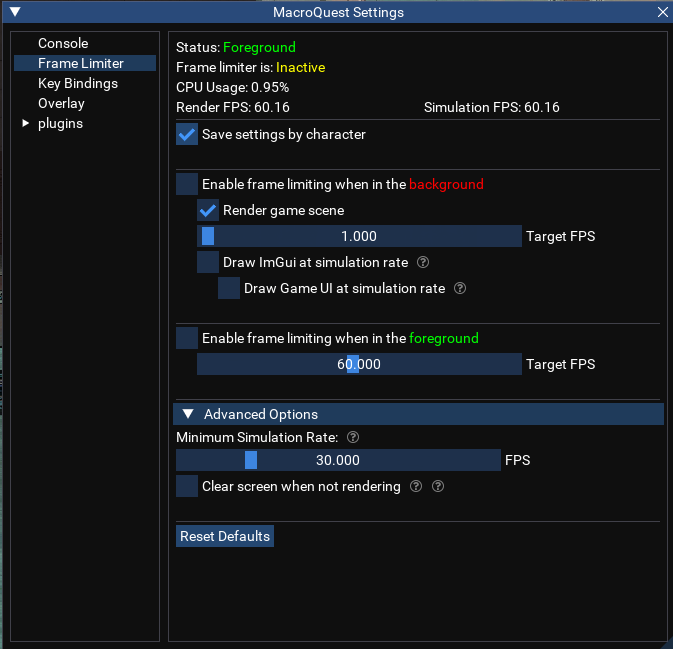
Commands¶
/framelimiter [COMMAND] {OPTIONS}
enable -- turn the framelimiter on (background)
on -- turn the framelimiter on (background)
disable -- turn the rendering client off
off -- turn the rendering client off
toggle -- set/toggle the framelimiter functionality
enablefg -- turn the framelimiter on (foreground)
onfg -- turn the framelimiter on (foreground)
disablefg -- turn the framelimiter off (foreground)
offfg -- turn the framelimiter off (foreground)
togglefg -- set/toggle the framelimiter (foreground)
savebychar -- set/toggle saving settings by character
bgrender -- set/toggle rendering when client is in background
imguirender -- set/toggle rendering ImGui when rendering is otherwise disabled
uirender -- set/toggle rendering the UI when rendering is otherwise disabled
clearscreen -- set/toggle clearing (blanking) the screen when rendering is disabled
bgfps -- set the FPS rate for the background process
fgfps -- set the FPS rate for the foreground process
simfps -- sets the minimum FPS the simulation will run
reloadsettings -- reload settings from ini
-h, -?, help -- displays this help text
Top-Level Objects¶
FrameLimiter¶
The FrameLimiter TLO provides access to the frame limiter feature.
Forms
framelimiter FrameLimiter¶
- The frame limiter object
Associated DataTypes¶
framelimiter¶
- Data type to access frame limiter information.
-
Members
float
BackgroundFPS¶- Value of the target background fps setting.
bool
ClearScreen¶- Value of the clear screen when not rendering setting.
float
CPU¶- Current CPU usage as %
bool
Enabled¶- TRUE if the frame limiter feature is currently active.
float
ForegroundFPS¶- Value of the target foreground fps setting.
float
MinSimulationFPS¶- Value of the minimum simualtion rate setting.
float
RenderFPS¶- Current graphics scene frame rate (visible fps).
bool
SaveByChar¶- TRUE if settings for the frame limiter are being saved by character.
float
SimulationFPS¶- Current simulation frame rate (game updates per second).
string
Status¶- Either "Foreground" or "Background".